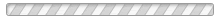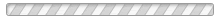ログインできない場合 / If you cannot loginユーザーID・パスワードをよく確認してください。ユーザーID・パスワードは、大学PCへログインするときに使用するものと同じです。
パスワードがわからなくなった場合は、
こちらのフォームから、パスワードの初期化を申請してください。その際、学生のみなさんは、入学時に配布したユーザーIDが書かれたカードが必要です。
初期化には数日かかる場合があります。また、本人確認のために、大学から電話をかける場合があります。
Please check your user ID and password carefully. Your user ID and password are the same as the ones you use to login to university computers.
If you have lost your password, please use
this form to apply for password initialization. In order to do so, students will need the card with their user ID that was distributed to them upon enrollment.
Initialization may take several days. In addition, the university may call you to confirm your identity.